| Ven | Date: Thursday, 2011-06-30, 11:36 PM | Message # 1 |
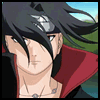 [Konohagakure] Shodai Hokage - Sharingan Master
Group: Administrators
Messages: 64
Status: Offline
| Since I have had a few problems with the signature thing I am going to teach you how to put up a signature
1st. Go to your profile by clicking your name that say's "Longged in as ___."
2nd. Click "Edit User Details."
3rd. Scroll to the bottom where it says "Your signature."
4th. Find the image you want to use, and instead of using "[Sig][SIG] tags" use [IMG][/IMG] tags."
5th. Enter the "Security code" and "Save"

|
| |
| |